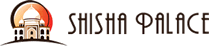SELECT PRODUCT
Categories: Clicking on a category either opens a list of all contained products or a list of sub-categories. You can view product details (picture and text) by clicking on the product name or directly add a product to your shopping cart by clicking the “buy now” button.
Shop search engine: You can enter a product term in the search field. Clicking the “go” button will display all the products found. You can view product details (picture and text) by clicking on the product name or directly add a product to your shopping cart by clicking the “buy now” button.
Bestseller list: The bestseller list shows the most sold products. You can view product details (picture and text) by clicking on the product names.
New products: The products in this list can directly be selected by clicking on the product names. You can then view product details (picture and text).
ADDING PRODUCTS TO THE SHOPPING CART
Once you have selected a product, all you need to do is click the “shopping cart” button in the product details (picture and text) view. Depending on the product, you may also choose between different options (colour, size, etc.).
Shopping cart: The shopping cart view displays all selected products. You can now change the desired number of items (by default, one item is selected). Products can be removed from the shopping cart by checking the “delete” field. Changes will only be applied after clicking the “update” button.
Once you have verified that the products and number of items in the shopping cart are correct, you can move on to the next step by clicking the “checkout” button. However, it is also possible to jump to other products from the shopping cart in order to continue shopping. All previously selected items will be stored in your shopping cart. In the next step, you will be required to verify your account by entering your e-mail address and the associated password. If you are not yet a registered customer, you will be asked to either create an account or – if you do not wish to open an account – to move to the Quick Checkout.
CHECKOUT
After clicking the “checkout” button, you will be asked to select a payment method and delivery options. You will also be able to add special requests or comments in a separate field.
Payment method: You can select from the following modes of payment: cash on delivery, prepayment, credit card, instant transfer through Sofortüberweisung, cash disbursement, and PayPal. We ensure that your data will be treated absolutely confidentially.
Varying delivery address: You will also have the possibility to indicate a delivery address other than the one primarily associated to your customer account. In order to do so, click the “change address” button. This option allows you to conveniently send gifts to other persons. The billing address is always the primary address associated to your customer account.
Changing an order afterwards: During this step you can still change your order at any time. By clicking the “change order” button, you will get back to your shopping cart.
Show delivery options: Clicking the “delivery options” button will display all the addresses saved to your account. This also includes addresses from previous orders, which are always automatically added to your customer account. You can select an address from the list or add an additional address by clicking the “change address” button. This also allows you to choose which shipping options should be displayed. By default, all shipping options are displayed and calculated. Once you have verified that all data is correct, please click the “next” button.
COMPLETE PURCHASE
Once you have verified that all data are correct, please click the “next” button. You will now be able to view a summary of the order at a glance in order to verify products, value of the order, shipping costs, shipping options and delivery address. If you desire to make any changes to the order, click the “edit” button. If all data are correct, you can complete your purchase from Shisha Palace by clicking the “complete order” button.
E-mail confirmation: A confirmation e-mail will be sent to the e-mail address saved in your customer account within a short time. If you do not receive an e-mail, please first verify that the e-mail address saved in your customer account is correct; then, please send us a short notice at info@shisha-palace.at. We will instantly carry out any changes and send the confirmation e-mail to you.
Tracking of orders: Your confirmation e-mail contains a link which will directly send you to your order details. These also include information about the shipment of the products. In the case of any delays, you will of course be informed via e-mail instantly.